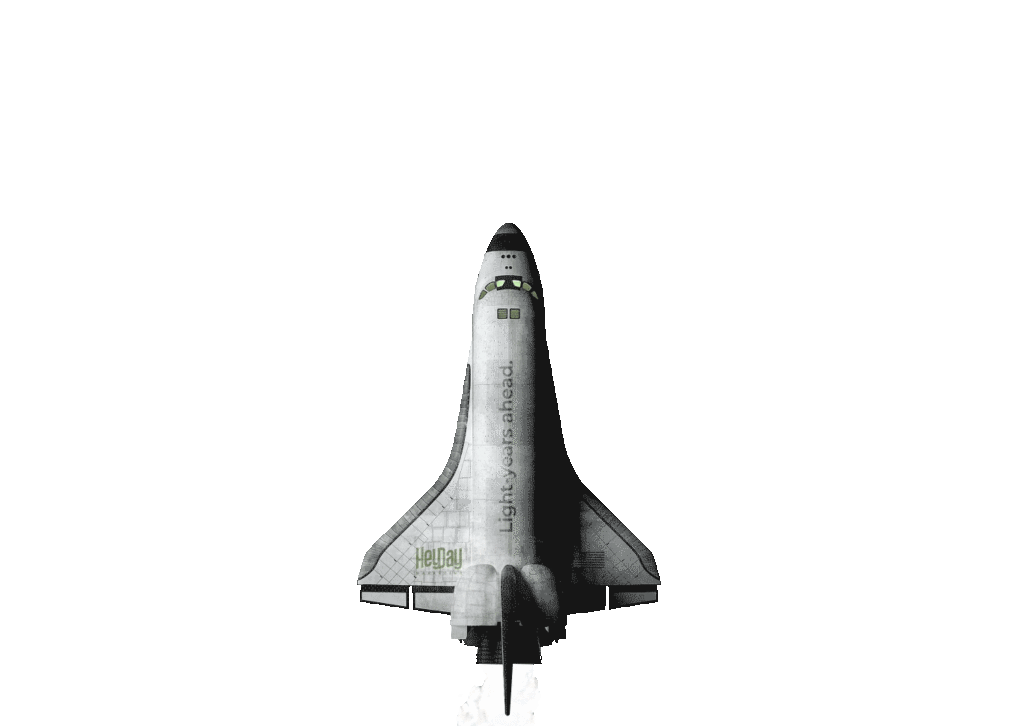There are many things to think about when designing and optimizing your business website. Everything from colors and the choice of type to SEO and complicated coding need to be taken seriously. One sure way to send potential customers off your website and onto another is by having a slow website. Website speed optimization is key to a successful business website.
Website speed optimization will ensure that visitors can navigate your site quickly and easily. You have just seconds to grab the attention of a visitor to your website and begin a conversion. If people have to wait for pages to load, or if they have to take extra time to gain access to critical features of your website, you will lose them.
There are some important steps you can take for website speed optimization. Some of these steps are straightforward, others not so obvious. In either case, you must take the time and care to perform website speed optimization as part of your website design and optimization protocols.
What is website speed optimization? Why does website speed matter? What factors affect website speed? Finally, how can you get started with website speed optimization to ensure the success of your brand? This guide will introduce you to website speed optimization.
What is Website Speed Optimization?
Website speed optimization simply refers to the methods of improving the loading time of web pages. This is performed by streamlining things like excess files and maximizing the functionality of a web page.
To get a sense of the importance of website speed optimization, you need to look at overall conversion rates rather than just sales. When a website loads in one second, the average overall conversion rate is 39 percent. At two seconds, that overall conversion rate drops to 34 percent. At five seconds, the overall conversion rate goes down to 22 percent and continues to steeply decline after this. You shave overall conversions off with each fraction of a second it takes for your web page to load. This is a factor that will cost you sales. With website speed optimization you can stay at the top of these conversion rates.
Why does your Website Speed matter?
People on the internet now demand flawless, frictionless, and rapid ease of use. The technology is so sophisticated now that users simply will not tolerate slow websites and long waits to access information. Speed matters more than ever, and your business success depends on being able to keep up with fast website access. Some of the factors that make website speed important include:
User Experience
Speed is an essential component of user experience. One of the best ways to set your website apart from the competition is by having a fast and efficient website. There are many factors that impact user experience. These include navigation, content, and web design that matches your brand and brand values. But the speed of your website is one of the key factors that determine a positive user experience—the kind of user experience that leads to conversions.
SEO
You may be inclined to think that SEO and website speed are two different forms of optimization. That may have been trued at one time, but it is no longer the case. Google recently updated its ranking criteria and now includes website speed as one of the key factors for evaluating a website for a search. Your website speed is one of the factors that SEO needs to consider for gaining the kinds of search engine rankings that mean success. To achieve notice and get ranked high in a web search, you must optimize the speed of your website as part of your SEO best practices.
Brand Perception
One of the most important reasons why website speed matters are your brand perception. The speed at which your website loads and becomes accessible is the first impression anyone has of your business and your brand. Slow and unwieldy websites give the impression of an inefficient and lackluster brand. That access to your website and what you offer is fast and efficient gives the impression that your business cares, that you care about what you are doing, and care about the product or service you offer. The perception of a trustworthy company that offers a worthwhile product depends in part on website speed.
Conversion Rates
We noted this above, but conversion rates depend on website speed. Your conversion rates will be cut in half if your website takes longer than one second to load. Users do not need to wait for a slow and cumbersome website when they can simply click on the next option in an online search. And they will click on the next option as soon as they have to wait for your website to load. Conversion rates can exceed 35 percent with a website speed of one second.
What Affects Website Speed Performance?
There are several factors that can affect website speed performance. These are the main areas of interest for website speed optimization.
Web Hosting
It is essential that you have access to high-availability web hosting to optimize the speed of your website. When looking for a web hosting company, look for a company that can offer at least a 99.5 percent uptime.
Connection speed
The type of internet connection you have will directly impact the speed at which your website can load. If you are using a slow internet connection, this will obviously slow down the speed of loading your website. Fiber optic connections are by far the fastest.
File size
The number of items loaded into files can impact website speed. There are methods to optimize the number of assets you put into a file to maintain website speed. By optimizing assets in files, you also save bandwidth and increase load speed.
Plug-ins
Pug-ins from sites like WordPress can make your website much better. They are functional without much difficulty. These are great advantages if you handle your website on your own. However, plug-ins can dramatically slow your website down.
Each plugin in the repository has different functions and features. Some make database calls while others load front-end assets. The plugins that make a lot of database queries and require a lot of assets to load will slow down your load time.
You can run tests to see if plug-ins are slowing down your website. Check t see which files are loaded by the plug-ins. You can then run the “inspect” feature or the “Inspect Element” feature from Google Chrome. These can help you sort through cumbersome files attached to plug-ins and streamline the process.
PC Cache
The computer you use to access your website can affect the ways your website runs. The cache on your computer can store items from other websites and begin t slow the computer itself as it runs some of the most important functions such as running your website. Clear the cache periodically on the computer you use to run and access your website to make sure it is not getting in the way of your website speed.
How to Check Website Speed Performance
To check the speed of your website on your local computer, there are at least two easy options. If you use Google Chrome and log out of all of your Google accounts. Clear your cache and cookies. Press F12 to launch the “Inspect Element” feature. Press CTRL+F5 on Windows or CMD+F5 on a Mac. These operations will reload your website without the cache.
You can then open the “Network” tab in the Inspect Elements window to show access times and total times for downloading. You then refresh the site using shortcuts again. These are some basic steps that should work for most simple impediments to website speed.
How can you monitor your website speed?
Google PageSpeed Insights offers a fairly simple and free page speed testing tool. It provides measurable scores for page speed that range from 0-100. The higher the score. The better your website speed and performance.
So you can include mobile traffic in your monitoring and testing, Google PageSpeed tracks both desktop and mobile traffic. The scores come with suggestions to improve your website. These are real diagnostic ideas you can put to work right away.
PageSpeed Insights tests your website against Google’s own core web vitals. This breaks down the time it takes for a website to reach each stage of the loading process. The distinct advantage of core vitals is that it offers a detailed picture of how your website looks and how its function affects user experience.
Tips to Improve Your Website Speed
Use a content delivery network
A content delivery network is a series of web servers distributed over various locations that provide web content to users without regard to their location. This can reduce the time needed to process requests and speed up access to your website. With CDN, user requests are redirected to the nearest server rather than a location-specific server that is attached to your geographical location.
Optimize the size of images on your website
Images are important on a website. They grab attention quickly and keep users on your website. However, large images and graphics can slow pages down and make them take longer to load. In fact, large image files can often be one of the main reasons a website loads slower than others. You can use tools like ImageOptim, IPEGmini, or Kraken to compress images and make them work more efficiently.
Reduce the number of plug-ins
Since so many small businesses in particular use things like WordPress to build their own websites, plug-ins can be the main methods for adding features. But, as noted above, plug-ins can be one of the main culprits that slow down a website. Plug-ins can also introduce security issues. Check all plug-ins on your website to make sure all of them are necessary and provide the features and functions you need. Delete all unnecessary plug-ins for increased speed and efficiency.
Minimize JavaScript and CSS files
Many websites operate with a lot of JavaScript and CSS files. This can lead to a large number of HTTP requests when users access your website. Each of these requests is treated individually by a web browser and this can slow down your website. You can streamline this by reducing the number of JavaScript and CSS files into one file. This cuts down on the number of HTTP requests and makes access to your website easier and faster. There are tools available that can help you minimize JavaScript and CSS files. WillPeavy, Script Minifier, and Grunt will help you cut down the number of JavaScript and CSS files.
Use website caching
When large numbers of users access your site at one time, your site can slow down as it tries to deliver information to each request. Caching allows you to store the current version of your website on the host and allows you to present the website without updating things. This will allow users to access your site without loading it repeatedly for each request.
How can HeyDay Marketing help with your website needs?
This guide offers you some basic principles on how to begin the process of website speed optimization. But to get the most out of website speed optimization, you can leave things to professionals who are knowledgeable and will invest themselves in the success of your company. HeyDay Marketing Services provides website speed optimization services that will help your business grow. HeyDay Marketing has the knowledge and insight into website speed optimization procedures that serve your business needs.
HeyDay Marketing Services can perform website speed optimization strategies that will position your brand as a leader in your industry and create a positive image for your business in the media. We can help you find the points of resistance in your existing content and web design and optimize this for better conversion rates.
HeyDay Marketing Services offers professional insight and analytics to increase conversion rates. We understand that one size does not fit all. For sound website speed optimization strategies that work, allow HeyDay Marketing Services to take over the conversion rate optimization for your website and content.