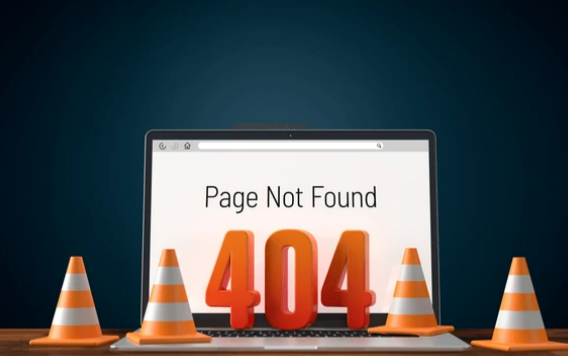Table of Contents:
- What is a 404 Error?
- What is a 403 Error?
- The Difference Between 404 and 403 Errors
- SEO Implications of 404 and 403 Errors
- Solutions for Fixing 404 Errors
- Solutions for Fixing 403 Errors
- Preventing Future 404 and 403 Errors
- Conclusion
- FAQs
Website errors are inevitable, but ignoring them can be costly. Two of the most common errors—404 and 403—can disrupt user experience and hinder your website’s SEO performance. In this blog, we’ll break down what these errors mean, how they differ, their negative impact on SEO, and how you can effectively resolve them to improve your site’s visibility and usability.
What is a 404 Error?
A 404 error occurs when a user tries to access a webpage that no longer exists or cannot be found. It’s one of the most frequently encountered HTTP errors and usually results from a mistyped URL, broken link, or a page that has been deleted or relocated.
When users come across a 404 error, they typically see a message like “404 Page Not Found,” indicating that the server was unable to retrieve the requested content. While this type of error does not signify a problem with the server itself, it can cause confusion and frustration for visitors, leading them to leave your website.
Common Reasons for 404 Errors:
- The URL has changed or was typed incorrectly.
- The webpage has been moved or deleted without a redirect.
- Links pointing to pages that no longer exist.
- Missing media files, like images or documents.
What is a 403 Error?
A 403 error is an HTTP status code that occurs when a user is denied permission to access a webpage or resource. While the page itself exists, the server is refusing to fulfill the request, usually due to issues related to permissions or security settings.
When users encounter a 403 error, they see a message like “403 Forbidden,” signaling that their access has been blocked. This error is more about security restrictions rather than the page’s existence, meaning the server recognizes the page but won’t let the user in.
Common Causes of 403 Errors:
- Incorrect file or directory permissions.
- Restrictions based on IP addresses.
- Misconfigured server settings or .htaccess files.
- Access blocked by security protocols.
The Difference Between 404 and 403 Errors
At first glance, 404 and 403 errors may seem similar—they both prevent users from reaching the desired content. However, the underlying reasons behind these errors are quite different:
- 404 Error: The page or resource is missing, likely due to deletion, relocation, or a typo in the URL.
- 403 Error: The page exists, but access is forbidden due to server permissions or security rules.
Understanding this distinction is crucial for troubleshooting and resolving these issues efficiently.
SEO Implications of 404 and 403 Errors
Both 404 and 403 errors can significantly impact your website’s search engine optimization if not handled properly. Google and other search engines track these errors, and frequent occurrences can lead to reduced rankings, visibility, and user trust.
404 Error SEO Impacts:
- Higher Bounce Rate: When users land on a 404 page, they are likely to leave the site quickly, increasing your bounce rate, which can negatively affect rankings.
- Lost Crawling Opportunities: If search engine bots encounter too many 404 errors, they may stop crawling your site, leaving important pages unindexed.
- Poor User Experience: Repeated 404 errors make your site appear unmaintained, which can deter users from revisiting and lead to a decline in organic traffic.
403 Error SEO Impacts:
- Crawling Blocked: If a search engine bot is denied access due to a 403 error, critical parts of your website might not be indexed, hurting your SEO performance.
- Broken Backlinks: If external sites link to pages that trigger 403 errors, the value of those backlinks is lost, affecting your domain authority.
- Negative Perception: A 403 error can signal to both users and search engines that there may be security issues with your site, which can damage trust.
Solutions for Fixing 404 Errors
Correcting 404 errors often involves identifying the missing content or broken links and either restoring them or redirecting users to relevant pages.
Steps to Fix 404 Errors:
- Implement 301 Redirects: Set up 301 redirects to automatically guide users from broken URLs to the correct, live pages. This is especially useful for pages that have been deleted or moved.
- Audit Your Links Regularly: Use tools like Google Search Console or third-party software to detect and fix broken links on your website.
- Custom 404 Pages: Design a custom 404 page that offers helpful information or directs users back to your homepage or other important pages. This improves user experience even if the error occurs.
- Update Your Sitemap: Regularly update and submit your XML sitemap to search engines, ensuring that they crawl only live, accessible pages.
Solutions for Fixing 403 Errors
Resolving 403 errors typically involves adjusting permissions or configuring access settings on the server to allow users and search engine bots the correct level of access.
Steps to Fix 403 Errors:
- Check File Permissions: Ensure that your files and directories have the correct permissions set, allowing the right users to access the content while blocking unauthorized access.
- Review .htaccess Rules: If your .htaccess file is configured to block certain IP addresses or restrict access, review these settings to ensure they aren’t too restrictive.
- Clear IP Restrictions: Double-check any IP address whitelisting or blacklisting rules, as an incorrect IP restriction could prevent legitimate users from accessing your site.
- Ownership Settings: Ensure that files and directories are owned by the correct user and group, as misconfigured ownership can trigger 403 errors.
Preventing Future 404 and 403 Errors
Proactively managing your website’s infrastructure and content can reduce the frequency of 404 and 403 errors. Here are some steps you can take to prevent these errors from occurring in the future:
Preventing 404 Errors:
- Regularly check for broken links and use 301 redirects for any deleted or moved pages.
- Avoid deleting pages without setting up proper redirects to similar content.
- Maintain an accurate XML sitemap and submit it to search engines periodically.
Preventing 403 Errors:
- Ensure that file and directory permissions are correctly set, allowing appropriate access without compromising security.
- Regularly review server settings and .htaccess configurations to ensure legitimate users can access all necessary resources.
- Monitor access control lists (ACLs) and IP restrictions, ensuring they are properly configured.
Conclusion
Both 404 and 403 errors, if left unaddressed, can harm your website’s SEO, user experience, and overall online reputation. By understanding the causes of these errors and taking prompt corrective actions, you can maintain your site’s performance and search engine rankings. Regular site audits, proper redirects, and sound server configurations are key to avoiding these common errors and ensuring your website runs smoothly.
FAQs
What is the primary difference between a 404 and 403 error?
A 404 error means the page or resource is missing, while a 403 error indicates that the page exists, but access is forbidden due to server permissions.
Can 404 errors hurt my website’s SEO?
Yes, frequent 404 errors can lead to higher bounce rates, reduced crawling efficiency, and a negative user experience, all of which can harm your search engine rankings.
How do I fix 403 errors on my site?
403 errors can be resolved by checking and adjusting file permissions, reviewing IP restrictions, and correcting .htaccess file settings.
Should I create a custom 404 page?
Absolutely. A well-designed custom 404 page can guide users to other relevant content, reducing bounce rates and improving user experience.
How can Heyday Marketing help optimize my website for better performance?
At Heyday Marketing, we offer comprehensive website audits and SEO services to help identify and fix issues like 404 and 403 errors, ensuring that your website performs optimally in search engine results.