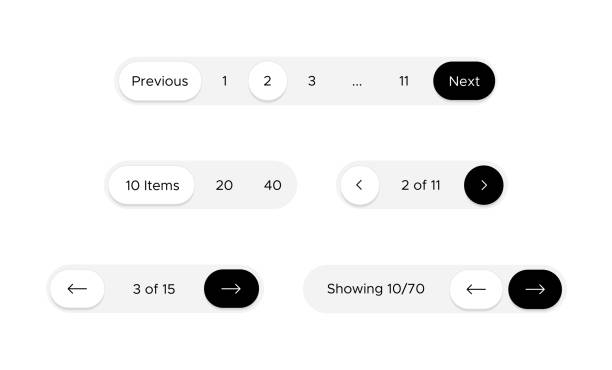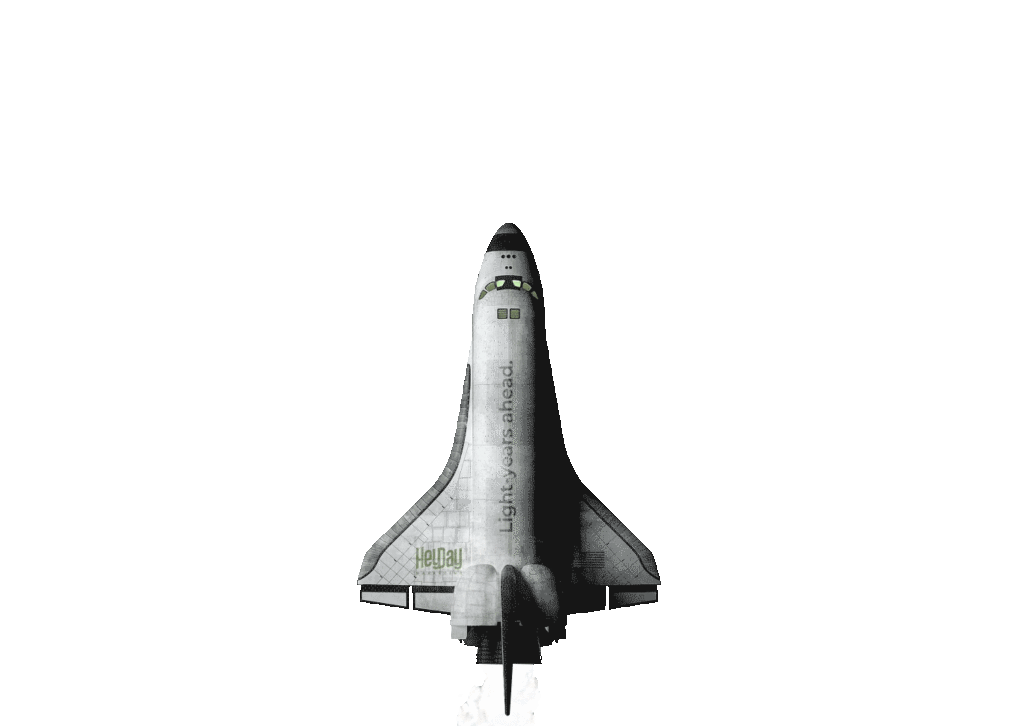Pagination is an essential part of website navigation, especially for content-heavy sites like e-commerce stores, blogs, and news websites. When handled correctly, pagination can enhance user experience and make it easier for visitors to navigate through multiple pages of content. However, if done poorly, pagination can lead to SEO issues, such as diluted rankings, duplicate content, and crawl inefficiencies.
At Heyday Marketing, we understand the intricacies of website pagination and its impact on SEO. In this guide, we’ll dive into everything you need to know about pagination, how it affects SEO, and best practices for using canonical tags and optimizing pagination for improved search engine rankings.
What is Pagination?
Pagination is a method of dividing large amounts of content into separate pages, usually accompanied by links to other pages within a sequence. Pagination is common on blogs, e-commerce sites, and forums, where it helps organize large lists of items, articles, or comments.
In practice, pagination appears as a set of numbered links at the bottom of a page (e.g., 1, 2, 3) or as navigation buttons (e.g., “Next” and “Previous”) that allow users to explore additional pages.
Why is Pagination Important for SEO?
Pagination influences how search engines index your site and how users engage with it. When implemented correctly, pagination can:
- Enhance User Experience: Pagination makes it easy for users to explore large collections of content or products, improving usability and engagement.
- Control Crawl Budget: Large websites benefit from pagination by allowing search engines to efficiently crawl important pages.
- Prevent Duplicate Content Issues: Proper pagination settings prevent duplicate or thin content, which can harm rankings.
SEO Challenges Associated with Pagination
While pagination is beneficial for navigation, it can create SEO challenges. Here are a few common issues:
- Duplicate Content: Pagination can lead to similar or identical content across multiple pages, which search engines may interpret as duplicate content.
- Diluted Page Authority: If search engines treat paginated pages as separate entities, the authority of your primary page could be diluted.
- Poor User Experience: Improper pagination can frustrate users, leading to high bounce rates.
Best Practices for Implementing SEO-Friendly Pagination
1. Use Canonical Tags to Consolidate Authority
Canonical tags tell search engines which version of a page is the “preferred” version, preventing duplicate content issues. When applied to paginated pages, canonical tags can direct search engines to treat them as part of the main content, consolidating authority and relevance.
For example:
- Use self-referencing canonicals on each paginated page: Point each paginated page (e.g., /page2, /page3) back to itself with a canonical tag. This helps search engines understand the purpose of each page in the series.
2. Implement “rel=prev” and “rel=next” Attributes
The “rel=prev” and “rel=next” tags are HTML attributes that indicate the order of paginated content to search engines. These attributes help Google understand that the pages are part of a series, preventing them from being treated as duplicate content and encouraging search engines to follow the sequence.
Example code:
html
Copy code
<link rel=”prev” href=”https://yourwebsite.com/page2″>
<link rel=”next” href=”https://yourwebsite.com/page4″>
3. Use a Consistent URL Structure
Having a consistent URL structure for paginated content helps both users and search engines. For example:
- Correct: https://example.com/products?page=2
- Incorrect: https://example.com/products?sessionid=12345&page=2
A clean, simple structure improves crawlability and enhances user experience, making it easier for users to predict and understand the order of pages.
4. Optimize Internal Linking to Paginated Pages
When pagination leads users to multiple pages, it’s important to interlink effectively. Linking back to the main category or landing page improves discoverability and signals to search engines that these pages are related.
5. Limit the Number of Pages in Pagination
For large lists, consider limiting the number of paginated pages. An excessive number of pages can dilute link equity and make it difficult for search engines to crawl everything. Options include using a “load more” button or infinite scroll, which we’ll discuss below.
Pagination vs. Infinite Scroll: Which is Better for SEO?
Pagination and infinite scroll are two different methods of displaying large volumes of content. Here’s a breakdown of their pros and cons for SEO:
Pagination
- Pros: Allows users to jump between specific pages; easier to implement with canonical tags and “rel=prev/next” attributes.
- Cons: May lead to duplicate content and diluted link equity if not implemented correctly.
Infinite Scroll
- Pros: Provides a seamless user experience, especially for mobile users; encourages users to explore more content without clicking.
- Cons: Can be challenging for search engines to crawl and index; may impact page load times.
When deciding between pagination and infinite scroll, consider your audience, content structure, and SEO goals. For e-commerce and content-heavy sites, pagination is generally more search engine-friendly, while infinite scroll may work better for social media-style feeds.
Common Mistakes to Avoid with Pagination
- Failing to Add Canonical Tags: Omitting canonical tags can lead to duplicate content issues and loss of page authority.
- Not Using “rel=prev” and “rel=next”: Skipping these attributes can prevent search engines from understanding the structure of your paginated content.
- Using Inconsistent URL Structures: Unorganized URLs can create confusion and hinder SEO.
- Ignoring Load Speed: Large images or complex scripts can slow down pagination, impacting user experience and SEO.
- Overusing Pagination: Too many paginated pages can spread link equity too thin, reducing the impact of each page.
How to Implement Pagination for E-commerce Websites
E-commerce websites typically have multiple product pages, categories, and subcategories, making pagination essential. Here’s a quick checklist for optimizing pagination in an e-commerce setting:
- Use Canonical Tags: Point to main category pages to consolidate link authority.
- Optimize Product Filters: Ensure that filters don’t generate excessive paginated URLs that could be seen as duplicate content.
- Balance Content on Each Page: Distribute product listings evenly across paginated pages to avoid thin content.
Summing Up
Pagination is a powerful tool for organizing content on websites with large inventories or extensive blogs, but it must be implemented with SEO in mind. Proper pagination improves user experience, avoids duplicate content issues, and ensures that search engines can efficiently crawl and index your pages. With best practices like canonical tags, “rel=prev” and “rel=next” attributes, and structured URLs, you can enhance the effectiveness of your pagination strategy.
Heyday Marketing is here to help you navigate the complexities of pagination and other SEO practices. Contact us to learn more about optimizing your website for search engines and users alike.
FAQs
What is the purpose of pagination on a website?
Pagination helps organize content across multiple pages, making it easier for users to navigate through large volumes of information. It’s particularly useful for blogs, e-commerce sites, and forums, where a lot of content needs to be presented in an accessible way.
How does pagination affect SEO?
Pagination impacts SEO by influencing how search engines index content and navigate through pages. When handled correctly, pagination improves crawl efficiency and helps avoid duplicate content issues. Proper pagination ensures a seamless user experience and boosts rankings by consolidating authority through canonical tags and “rel=prev/next” attributes.
Should I use pagination or infinite scroll for my website?
The choice between pagination and infinite scroll depends on your site’s structure and user experience goals. Pagination is more SEO-friendly and allows users to access specific pages, making it ideal for e-commerce and content-heavy sites. Infinite scroll works well for media-rich, social media-style sites but may pose indexing challenges for search engines.
What are canonical tags, and how do they relate to pagination?
Canonical tags are HTML elements that signal the preferred version of a page to search engines, preventing duplicate content issues. In pagination, canonical tags help consolidate the SEO authority of paginated pages, allowing search engines to recognize a series without diluting link equity.
How can Heyday Marketing help with SEO and pagination?
Heyday Marketing specializes in SEO optimization, including implementing effective pagination strategies that boost rankings and user experience. Our team can assess your website, set up canonical tags, and provide guidance on best practices for pagination and other SEO techniques.