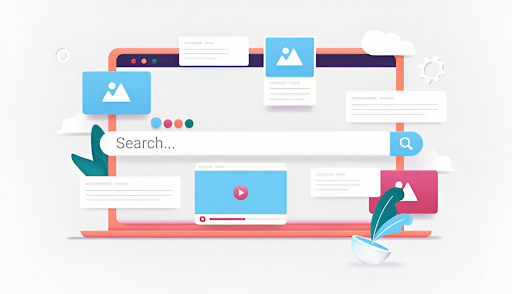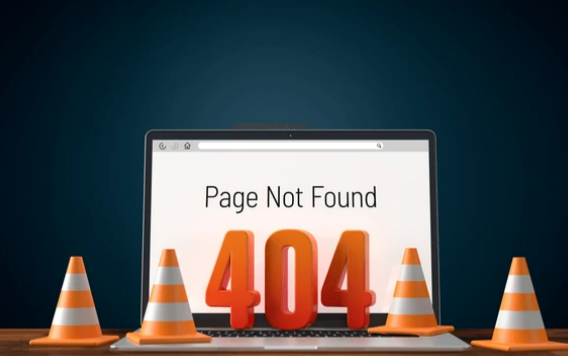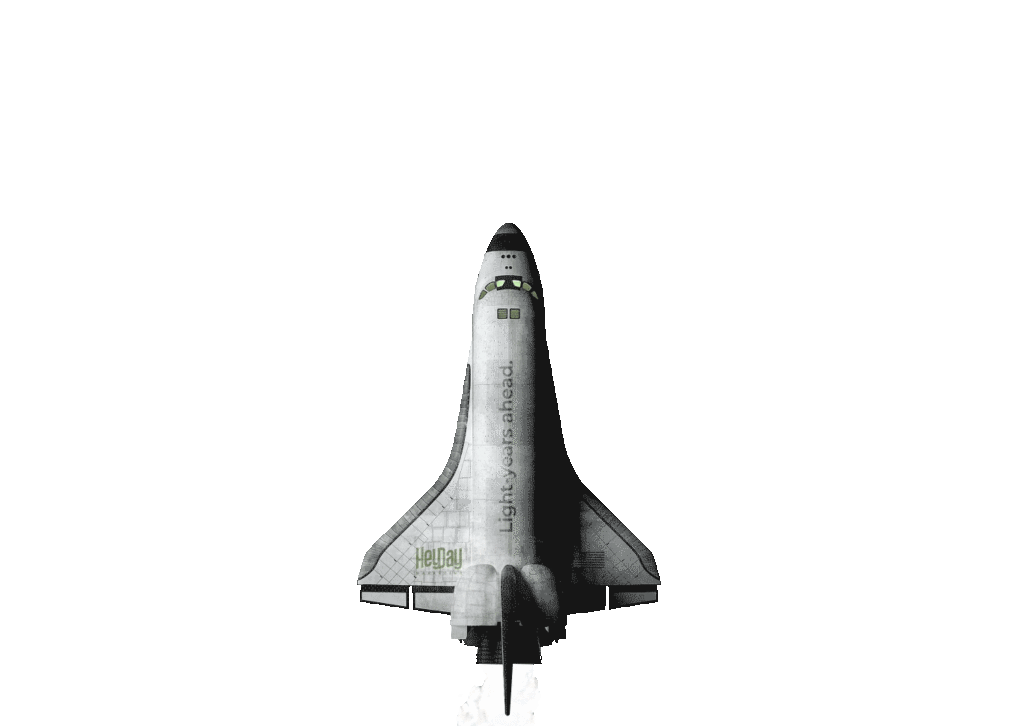Table of Contents
- Introduction
- The Intersection of Web Design and SEO
- Key Elements of SEO-Friendly Web Design
- Mobile Responsiveness
- Site Speed
- User Experience (UX)
- Navigation Structure
- URL Structure
- SEO Best Practices for Web Designers
- Keyword Integration
- Meta Tags and Descriptions
- Alt Text for Images
- Internal Linking
- Content Optimization
- The Role of SEO in Website Development
- SEO in Website Redesigns
- How Web Design & SEO Marketing Work Together
- Case Studies: Success Stories
- Common Mistakes to Avoid
- Tools and Resources for Web Design and SEO
- FAQs
- Conclusion
In today’s digital age, having a website is a necessity for any business. However, simply having a website is not enough. Your website needs to be easily discoverable and provide a great user experience. This is where the integration of website design and SEO (Search Engine Optimization) comes into play. Combining these two critical aspects ensures that your site not only looks great but also ranks well on search engines.
In this guide, we’ll explore how website design and SEO work together to create a powerful online presence.
The Intersection of Web Design and SEO
Website design and SEO are often viewed as separate entities, but they are inherently interconnected. A well-designed website without SEO is like a beautiful billboard in the middle of a desert. Conversely, an SEO-optimized site with poor design will drive traffic away. The true power lies in merging the two, creating a site that is both visually appealing and search engine-friendly.
Key Elements of SEO-Friendly Web Design
| Mobile ResponsivenessWith more users accessing websites via mobile devices, it’s crucial that your site is mobile-friendly. Google uses mobile-first indexing, meaning it uses the mobile version of the content for indexing and ranking. Ensuring your website is responsive and adapts seamlessly to various screen sizes is essential for good SEO. | Site SpeedSite speed is a critical factor in both user experience and SEO. Slow-loading websites can frustrate users, leading to higher bounce rates. Search engines, particularly Google, consider page speed a ranking factor. Optimize images, leverage browser caching, and minimize code to improve site speed. | User Experience (UX)A positive user experience keeps visitors engaged and reduces bounce rates. Intuitive navigation, fast load times, and easy-to-read content contribute to a better UX. Search engines favor websites that offer a good user experience, as it often correlates with higher engagement and lower bounce rates. |
| Navigation StructureA clear and logical navigation structure helps users find what they’re looking for quickly and easily. It also helps search engines crawl and index your site more effectively. Use descriptive menu labels and create a hierarchical structure with categories and subcategories. | URL StructureClean and descriptive URLs are easier for search engines to crawl and for users to understand. Avoid using long strings of numbers or special characters. Instead, use keywords that describe the page’s content and maintain a consistent structure throughout your site. |
SEO Best Practices for Web Designers
Keyword Integration
Incorporate relevant keywords naturally throughout your website content. Conduct thorough keyword research to understand what terms your audience is searching for. Use these keywords in headings, subheadings, and body text, but avoid keyword stuffing, which can negatively impact your SEO.
Meta Tags and Descriptions
Meta tags and descriptions provide search engines with information about your web pages. They play a crucial role in determining how your site appears in search results. Write compelling and keyword-rich meta descriptions to improve click-through rates.
Alt Text for Images
Alt text helps search engines understand the content of images. It also improves accessibility for users with visual impairments. Use descriptive and keyword-rich alt text for all images on your site.
Internal Linking
Internal linking helps distribute page authority throughout your site and improves navigation. Link to relevant pages within your content to keep users engaged and help search engines understand the structure of your website. For example, you can link to Heyday Marketing’s Miami web design services for detailed information.
Content Optimization
High-quality, relevant content is the cornerstone of good SEO. Create content that addresses your audience’s needs and interests. Use headings, bullet points, and images to make your content more engaging and easier to read.
The Role of SEO in Website Development
SEO should be integrated into the website development process from the very beginning. This involves collaborating with developers to ensure that the technical aspects of the site, such as code quality, site architecture, and load speed, are optimized for search engines. During the development phase, focus on creating a site that is easily crawlable, with a clear hierarchy and logical structure.
SEO in Website Redesigns
Redesigning a website offers an opportunity to improve SEO. However, it also poses risks if not done correctly. During a redesign, maintain existing SEO value by implementing 301 redirects for changed URLs, updating internal links, and ensuring that new design elements are optimized. Conduct an SEO audit before and after the redesign to identify and address any potential issues.
How Web Design & SEO Marketing Work Together
Web design and SEO marketing go hand in hand. Effective web design attracts and retains visitors, while SEO marketing drives traffic to the site. By aligning your web design with SEO best practices, you create a seamless experience for users and search engines. This synergy leads to higher rankings, increased traffic, and ultimately, better conversion rates.
Common Mistakes to Avoid
Ignoring Mobile Optimization
Failing to optimize for mobile can significantly impact your SEO. Ensure your website is fully responsive and provides a seamless experience across all devices.
Overlooking Page Speed
Slow-loading pages can hurt both user experience and search engine rankings. Regularly test and optimize your site speed.
Poor URL Structure
Complex and non-descriptive URLs can confuse both users and search engines. Keep URLs clean, descriptive, and consistent.
Neglecting Internal Linking
Internal links help search engines understand your site structure and distribute page authority. Incorporate internal links naturally within your content.
Inadequate Content Optimization
Thin or irrelevant content can negatively affect your SEO. Focus on creating high-quality, informative content that addresses your audience’s needs.
Tools and Resources for Web Design and SEO
Google Analytics
Google Analytics is a powerful tool that provides in-depth insights into your website traffic, user behavior, and conversion rates. By tracking metrics such as page views, bounce rates, and average session duration, you can gain valuable insights into how users interact with your site. This data can help you make informed decisions about your website design and SEO strategy, allowing you to optimize your site for better performance.
Google Search Console
Google Search Console is a free tool provided by Google that allows you to monitor and troubleshoot your site’s presence in Google search results. It provides valuable information about how Google sees your site, including indexing issues, search queries, and backlink data. By using Google Search Console, you can identify and fix issues that may be impacting your site’s visibility in search results.
SEMrush
SEMrush is a comprehensive SEO tool that offers a wide range of features to help you improve your website’s search engine rankings. With SEMrush, you can conduct keyword research, track your rankings, analyze your competitors’ strategies, and much more. By using SEMrush, you can gain valuable insights into your website’s performance and identify opportunities for improvement.
Yoast SEO
Yoast SEO is a popular WordPress plugin that helps you optimize your website for search engines. It offers a range of features, including on-page SEO analysis, XML sitemap generation, and content optimization tools. Yoast SEO provides actionable recommendations to help you improve your website’s search engine rankings, making it a valuable tool for web designers and SEO professionals alike.
PageSpeed Insights
PageSpeed Insights is a tool developed by Google that allows you to test and improve your website’s load speed. Simply enter your website’s URL, and PageSpeed Insights will analyze your site’s performance on both mobile and desktop devices. It provides recommendations for improving your site’s speed, such as optimizing images, minifying CSS and JavaScript files, and leveraging browser caching. By using PageSpeed Insights, you can ensure that your website loads quickly and provides a seamless user experience.
Other Tools and Resources
In addition to the tools mentioned above, there are many other tools and resources available to help you improve your website design and SEO. These include Ahrefs, Moz, and Screaming Frog, which offer a range of features to help you optimize your website for search engines. Additionally, online forums and communities such as Stack Overflow and Reddit can be valuable sources of information and advice for web designers and SEO professionals.
Frequently Asked Questions
How does SEO impact web design?
SEO impacts web design by influencing elements such as mobile responsiveness, site speed, and navigation structure. Integrating SEO into web design ensures that the site is user-friendly and optimized for search engines.
Why is mobile optimization important for SEO?
Mobile optimization is crucial for SEO because a significant portion of users access websites via mobile devices. Google uses mobile-first indexing, so a mobile-friendly site is essential for good rankings.
How can I improve my website’s load speed?
Improve your website’s load speed by optimizing images, minimizing code, leveraging browser caching, and using a content delivery network (CDN).
What role does internal linking play in SEO?
Internal linking helps distribute page authority, improve navigation, and enhance the user experience. It also aids search engines in understanding your site’s structure.
How can Heyday Marketing help with web design and SEO?
Heyday Marketing offers comprehensive web design and search engine optimization services that are tailored to meet your business needs. Our team of experts can help you create a visually appealing and SEO-friendly website that drives traffic and conversions.
What should I consider when redesigning my website for SEO?
When redesigning your website, maintain existing SEO value by implementing 301 redirects for changed URLs, updating internal links, and ensuring that new design elements are optimized for search engines. Conduct an SEO audit before and after the redesign to address any issues.
Conclusion
Integrating website design and SEO is crucial for creating an online presence that is both visually appealing and highly discoverable. By focusing on key elements such as mobile responsiveness, site speed, and user experience, and by following SEO best practices, you can build a website that not only attracts visitors but also ranks well on search engines. Heyday Marketing offers expert web design services and seo services based on your business.